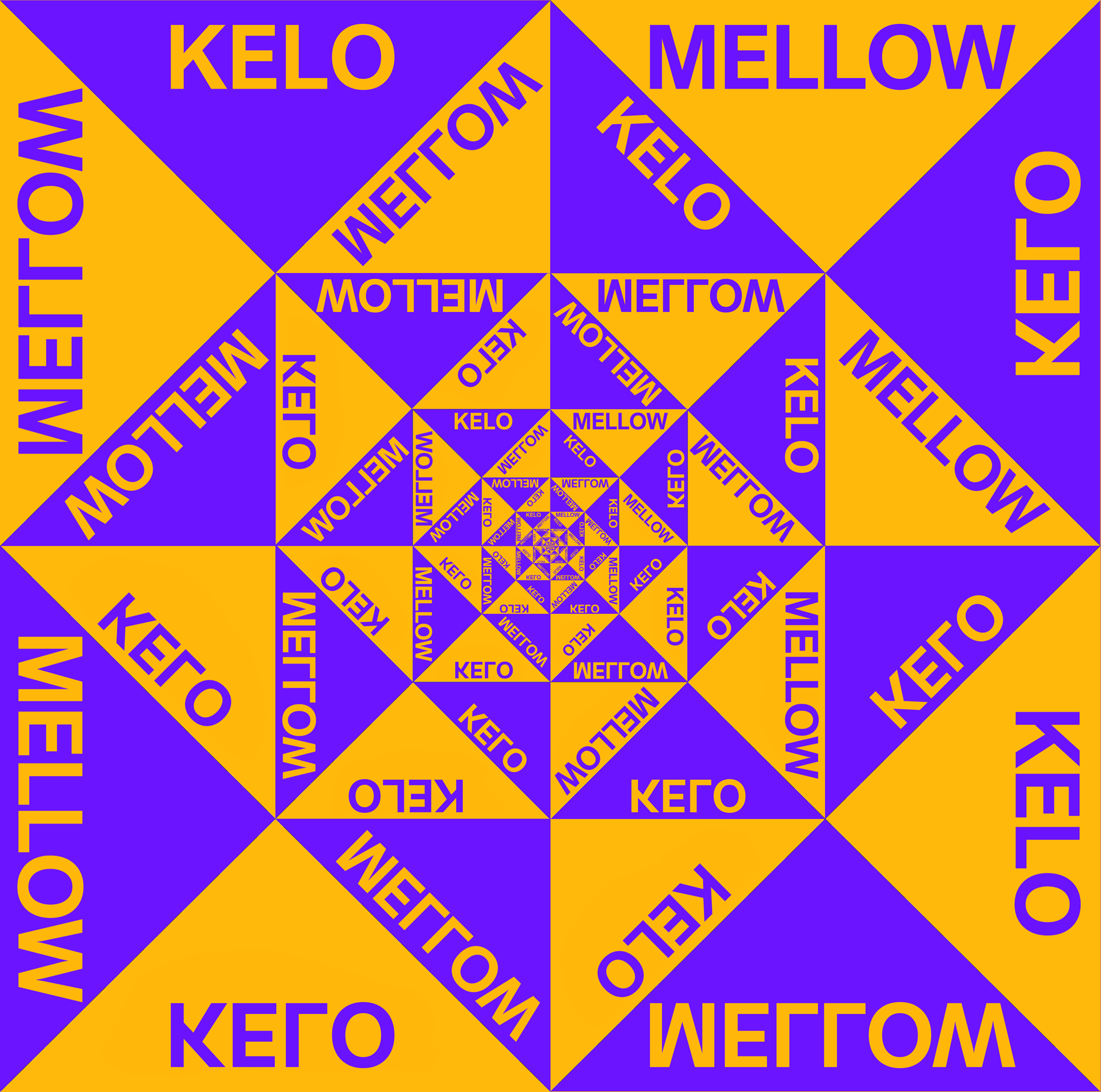deleted by creator
Man… This right here is a huge part of why I decided to try going back to consoles after being a PC only gamer for like 20+ years
Why not just… turn it off?
deleted by creator
I own a Switch, and I very much care about fps.
I suspect fps is a very big reason people are upgrading to a Switch 2 – seeing how that’s a key selling point.
Congrats on the downgrade
why not just… disable it?
Why not just… not turn it on?
You chose a spectacularly bad time to switch to consoles.
deleted by creator
Why not just… not look at it?
I think I understand your overall sentiment. Just wanna boot up games and not think about settings, compatibility, framerates and stuff. I know what you mean.
Wow, so many people dont understand what youre saying^^
Why not just ignore it
Why not just cover your eyes?
Why not just, pretend it doesn’t exist?
Seems convenient, I never really felt assed to install and set up additional tools but this being built into the Steam client would make this kind of thing more likely for me to use.
That being said 95% of my games are going to be bottlenecked on my RTX 2050 anyway (paired with an i7-8700 that’s still holding strong)
Steam already has an FPS monitor, right? I think that’s enough for 95% of everything (and it’s very unobtrusive).
I like the info on my steam deck when emulating.
Very nice to have and you have the option to still only use the fps counter
Being able to see your actual performance versus your framegen performance is really quite cool.
This is my in game performance monitor:
Does it feel smooth? Yep!
Keep playing.
I hope it doesn’t impact my game performance 🤔
Presumably it requires the Steam Overlay, which does have a slight impact on performance (and stability). Though, unless something is really wrong, you’re not going to notice the incredibly small loss of 1fps.
I’ve been using game bar but I guess this might be less obtrusive?
I wonder if this will let me see if framegen is being used in games that don’t have an explicit option to turn it on or off… 🤔
If you use AMD, the performance overlay on windows shows whether framegen is active or not.
Neat!
Imma just stick to MangoHud cause it works with Games Outside of Steam.
Also, MangoHud has an ability to set
fps_limitin a per-game way that generally results in much smoother frame-pacing than most games achieve by default. That’s awesome for eg. Dark Souls / Elden Ring, which are stuttery at 60 fps but buttery at 59 for some reason, but also for random strategy games which would be just fine at 30 fps but instead have all the fans roaring to render at 144.Oh thank you, But most games have a fps limit right and i see this is more effective? And I have VRR on my monitor.
I’ve found that disabling VSync in games entirely and then letting MangoHud do the limiting works a bit better. Some of that will be because I’m using Proton on Linux, which has DXVK as a translation layer. Games will be trying to limit their frames the DirectX way, whereas MangoHud is limiting them the Vulkan way and is ‘closer to the monitor’ for keeping the pace right.
Since I have VRR on my monitor I won’t be needing this, but thanks.
Im not sure I like the cpu utilization being based on the base clock. A percentage that can go arbitrarily above 100 doesn’t sound useful for determining bottlenecks. It must be difficult to accurately determine given all the dynamic boost stuff but since all other such utilities figured it out surely they can too. Hope they don’t just leave this as good enough.