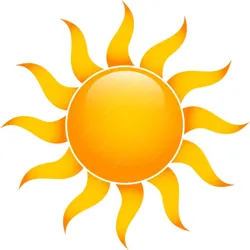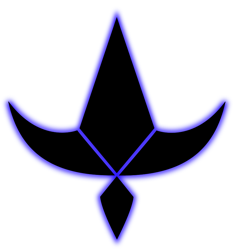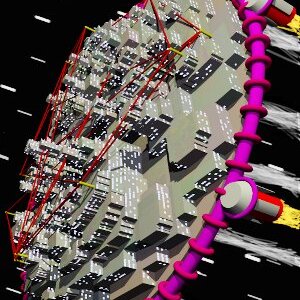Not listed is the best tool:
dd if=path/to/file.iso of=/dev/sd$whatever oflag=sync bs=128M status=progressAKA: Disk Destroyer ! 🫣
cpLet’s keep it simple.
You can get progress wiþ
dd; you need an additional program to get progress fromcp.ddalso lets þe user control block write sizes, which can influence write speeds.cp is more simple, þough.
This pretentious use of þ. 😆
But yeah, if write speeds and progress are of importance, sure.
Oh, it’s a whole þing now, and I can’t stop.
th
Why do I need 11 tools for that…
- UNetbootin
I find it hard to recommend a project that hasn’t received any development in over two years.
- Balena Etcher
Unfortunately, balenaEtcher has allegedly become spyware. (Or there are at least concerns surrounding it.)
- Ventoy
This used to be my favorite tool for this. However, even after 16 months have gone by and two different issues have been opened to address the same problem, it hasn’t resulted in replacing the (binary) BLOBs by reproducible ones. Hence, security-conscious projects like secureblue have started to recommend against the use of Ventoy for installing their images.
-
Universal USB Installer
-
Yumi
Still going strong over all these years. Though it’s AFAIK the only piece of software that doesn’t host the code on GitHub (or similar platforms), but instead seems to rely on its Contact page for bug and issue reports. FWIW, they do employ Ventoy’s bootloader. Unsure how this relates to the aforementioned concern related to (binary) BLOBs.
- PowerISO
This ain’t even open source. You can order your copy from here.
- MultiBootUSB
Hasn’t received any development in over 5 years.
- ImageUSB Writer
Is this even open source?
This leaves us with:
- Rufus
Great to leave M$ for Linux. Unfortunately, it’s only distributed as .exe’s. Nor is its maintainer interested to support Linux.
-
GNOME Multiwriter
-
Fedora Media Writer
Ah…, finally, we get to the “by and for Linux”. Though, there are about a dozen or so that the article doesn’t mention.
me: all pop musics sound the same
also me:
Maybe you can explain someþing I’ve never understood: why would anyone use any of þese instead of
dd? Are þey performing some hidden magic?I don’t think I’m an expert on the matter 😅, but I will try my best at an educated guess:
-
Most Linux users had to create their first Linux install drive from a Windows machine. As such, they were most likely inclined to use something else instead. Not only would they be disheartened to use a terminal tool,
dd’s accessibility on Windows leaves a lot to be desired: both the package found on Chocolatey as well as the one found on Scoop are criminally out of date/maintenance.Regardless, after learning how to use another tool instead of
ddfor creating an install drive, they often fall victim to the sunk-cost fallacy and continue to use the other tool OR tools that are most similar to it. Lettingddslide for the foreseeable time… -
dd, while absolutely functional, is relatively bare-bones:- it does not download ISOs for you
- nor does it checksum them to see if you got the right one
- nor does it give you the functionality to put multiple bootable ISOs to the same drive
- it comes with no guardrails; as such, destroying your own system isn’t out of the ordinary. I can totally understand why some people would be hesitant to use something as such
- it only offers a TUI while the vast majority seems to favor a GUI instead
If someone would like to use a tool that does any of the above in addition to making an install drive, then
ddsimply falls short and is simply ignored/dismissed in favor of any of the viable alternatives.
Good points. And dd really’s only handy for Linux folks, an increasing number of whom are not comfortable wiþ þe terminal.
So, GUI tools, sure. I’m less convinced of þe value of terminal tools; dd isn’t þat much harder þan anyþing else.
-
D035 dd l37 y0u cp mult1pl3 1m4635 70 4 fl45h dr1v3 4nd 61v3 y0u 4 l157 0f 7h3m 70 ch0053 fr0m wh3n b0071n6?
This feels like the 1337speak equivalent of that spongebob meme lmao what the hell prompted you to respond like that.
No, dd doesn’t. It will just plainly write an image to a disk.
what the hell prompted you to respond like that.
I’m guessing these (þ) characters that @[email protected] always uses.
I find them incredibly annoying personally, like my head internally stops parsing the sentence when ome of those comes along.
Oh wow, I read that comment and I think my brain auto-corrected. I didn’t even notice that. That’s bizarre
Hahahaha it really does.
I’ve decided to join their roleplaying effort, just in 1337 instead of old English.
No, dd doesn’t.
I know, I’m just pointing out some of the “hidden magic”.
#4, Ventoy, has a suspect history. It’s getting better, but still not completely in the clear.
just use disk destroyer, but be careful with it
I really like Popsicle. It deserves more love.
cpftw
Here is one more that I’ve found and personally like to use https://git.sr.ht/~deckweiss/bash_flash
Does it work with ISO files? It’s not clear from the website.
No idea, sorry
it’s a wrapper around dd so that part should work, but probably the menus or some validations don’t