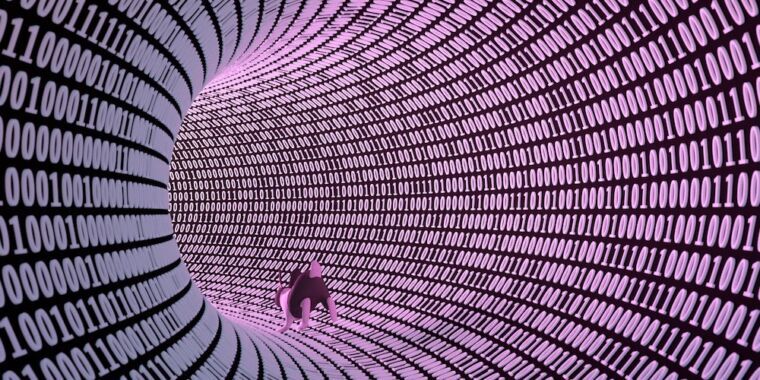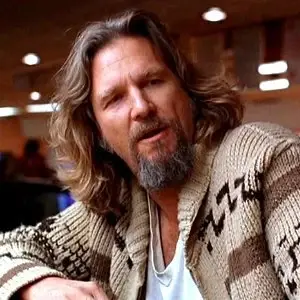- cross-posted to:
- [email protected]
- cross-posted to:
- [email protected]
“There are no ways to prevent such attacks except when the user’s VPN runs on Linux or Android.”
So there are ways.
deleted by creator
Wait so the vulnerability exists on macos and iphone even though those are based on bsd (right?)
Edit: and also Windows, forgot about Windows
Hate to rain on the Linux parade here, but didn’t the article say: “There are no ways to prevent such attacks except when the user’s VPN runs on Android.” and that Linux was just as vulnerable as Windows?
you’re replying to a verbatim quote from the article.
I was going from this: (emphasis mine)
Interestingly, Android is the only operating system that fully immunizes VPN apps from the attack because it doesn’t implement option 121. For all other OSes, there are no complete fixes. When apps run on Linux there’s a setting that minimizes the effects, but even then TunnelVision can be used to exploit a side channel that can be used to de-anonymize destination traffic and perform targeted denial-of-service attacks.
So for this attack to work, the attacker needs to be able to run a malicious DHCP server on the target machine’s network.
Meaning they need to have already compromised your local network either physically in person or by compromising a device on that network. If you’ve gotten that far you can already do a lot of damage without this attack.
For the average person this is yet another non-issue. But if you regularly use a VPN over untrusted networks like a hotel or coffee shop wifi then, in theory, an attacker could get your traffic to route outside the VPN tunnel.
Put another way, this means that a malicious coffee shop or hotel can eavesdrop on all VPN traffic on their network. That’s a really big fucking deal.
Not all VPN traffic. Only traffic that would be routable without a VPN.
This works by tricking the computer into routing traffic to the attacker’s gateway instead of the VPN’s gateway. It doesn’t give the attacker access to the VPN gateway.
So traffic intended for a private network that is only accessible via VPN (like if you were connecting to a corporate network for example) wouldn’t be compromised. You simply wouldn’t be able to connect through the attacker’s gateway to the private network, and there wouldn’t be traffic to intercept.
This attack doesn’t break TLS encryption either. Anything you access over https (which is the vast majority of the internet these days) would still be just as encrypted as if you weren’t using a VPN.
For most people, in most scenarios, this amount to a small invasion of privacy. Our hypothetical malicious coffee shop could tell the ip addresses of websites you’re visiting, but probably not what you’re doing on those websites, unless it was an insecure website to begin with. Which is the case with or with VPN.
For some people or some situations that is a MASSIVE concern. People who use VPNs to hide what they’re doing from state level actors come to mind.
But for the average person who’s just using a VPN because they’re privacy conscious, or because they’re location spoofing. This is not going to represent a significant risk.
That’s a fair point, you’re right.
I do still think that a lot of people do use VPNs in public spaces for privacy from an untrusted provider, though, perhaps more than your initial comment seemed to suggest.
I think the real meat here would be the work from home crowd. If you can find a hole in there router, you can inject routing tables and defeat VPN.
But the VPN client doesn’t have to be stupid. You could certainly detect rogue routes and shut down the network.
As I mentioned in my other comment, this wouldn’t let an attacker eavesdrop on traffic on a VPN to a private corporate network by itself. It has to be traffic that is routable without the VPN.
I don’t know, if you’ve already have full control over routing and have some form of local presence, seems to me you could do something interesting with a proxy, maybe even route the traffic back to the tunnel adapter.
I can’t see routing traffic to some kind of local presence and then routing back to the target machine to route out through the tunnel adapter without a successful compromise of at least one other vulnerability.
That’s not to say there’s nothing you could do… I could see some kind of social engineering attack maybe… leaked traffic redirects to a local web server that presents a fake authentication screen that phishes credentials , or something like that. I could only see that working in a very targeted situation… would have to be something more than just a some rouge public wi-fi. They’d have to have some prior knowledge of the private network the target was connecting to.
We’re already assuming you have something that can compromise DHCP. Once you make that assumption who’s to say you don’t have a VM hanging out.
there are no ways to prevent such attacks except when the user’s VPN runs on Linux or Android.
So . . . unix? Everything-but-Windows?
Everything-but-Windows?
No. Any device that implements a certain DHCP feature is vulnerable. Linux doesn’t support it, because most Linux systems don’t even use DHCP at all let alone this edge case feature. And Android doesn’t support it because it inherited the Linux network stack.
I would bet some Linux systems are vulnerable, just not with the standard network packages installed. If you’re issued a Linux laptop for work, wouldn’t be surprised if it has a package that enables this feature. It essentially gives sysadmins more control over how packets are routed for every computer on the LAN.
most Linux systems don’t even use DHCP
WTF are you smoking? WTF is wrong with you that you think such a dumb claim would go unscrutinized? I would play Russian roulette on the chances of a random Linux installation on a random network talking DHCP.
Edit, in case being charitable helps: DNS and IP address allocation aren’t the only things that happen over DHCP. And even then the odds are overwhelming that those are being broadcast that way.
If your LAN is already compromised with a rogue DHCP server, you’ve got bigger problems than them intercepting just VPN traffic. They can man in the middle all of your non-encrypted traffic. While this is bad, it’s not a scenario most people will run into.
The problem isn’t them being in you LAN. It’s about going to an untrusted network (eg Starbucks, hotel) and connecting to your VPN, boom, now your VPN connection is compromised.
I woke up this morning and thought of this exact scenario, then found your comment lol
Yes, this is bad for anyone who travels for work and can’t trust the network they connect to.
The other comment already covers the fact that VPN should be useful exactly when you are connected to untrusted LANs. I want to add that also the main point of your comment is anyway imprecise. You don’t need a compromise DHCP, you just need another machine who spoofs being a DHCP. Not all networks have proper measures in place for these attacks, especially when we are talking wireless (for example, block client-to-client traffic completely). In other words, there is quite a middle-ground between a compromised router (which does DHCP in most cases) and just having a malicious device connected to the network.
I wonder if it applies to routers made by a company who likes collecting user data. Because this is a situation many people are in.
So I gave the article a glance and it’s a bit beyond me can someone give me an eli5?
My understanding is that if you run a rogue discoverable DHCP server in a local network with a particular set of options set and hyper-specific routing rules, you can clobber the routing rules set by the VPN software on any non-Android device, and route all traffic from those devices through arbitrary midpoints that you control.
But IANANE (I am not a network engineer) so please correct my misinterpretations.
(obligatory I’m not a network surgeon this is likely not perfectly correct)
The article mentions network interfaces, DHCP and gateways so real quick: a network interface usually represents a physical connection to a network, like an Ethernet port or a WiFi card. DHCP is a protocol that auto configured network routes and addresses once a physical connection is established, like when you jack in via an ethernet cable, it tells you the IP address you should go by, the range of IP address on the network you’ve connected to, where you can resolve domain names to IP addresses. It also tells you the address of a default gateway to route traffic to, if you’re trying to reach something outside of this network.
You can have more than one set of this configuration. Your wired network might tell you that your an address is 10.0.0.34, anything that starts with 10.0.0. is local, and to talk to 10.0.0.254 if you’re trying to get to anything else. If at the same time you also connect to a wireless network, that might tell you that your address is 192.168.0.69, 192.168.0.* is your local network, and 192.168.0.254 is your gateway out. Now your computer wants to talk to 4.2.2.2. Should it use the wireless interface and go via 192.168.0.254? or the wired one and use 10.0.0.254? Your os has a routing table that includes both of those routes, and based on the precedence of the entries in it, it’ll pick one.
VPN software usually works by creating a network interface on your computer, similar to an interface to a WiFi card, but virtual. It then asks the OS to route all network traffic, through the new interface it created. Except of course traffic from the VPN software, because that still needs to get out to the VPN provider (let’s say, at 1.3.3.7) via real Internet.
So if you’re following along at home, your routing table at this point might look like this:
- traffic to 1.3.3.7 should go to 10.0.0.254 via the wired interface
- all traffic should go to the VPN interface
- traffic to 10.0.0.* should go to the wired interface
- all traffic should go to 10.0.0.254 via the wired interface
- traffic to 192.168.0.* should go to the wireless interface
- all traffic should go to 192.168.0.254 via the wireless interface
whenever your os wants to send network packets, it’ll go down this list of rules until one applies. With that VPN turned on, most of the time, only those two first rules will ever apply.
If I’m reading the article correctly, what this attack does, is run a DHCP server, that when handing out routing rules, will send one with a flag that causes, for example, the last two rules to be placed at the top of the list instead of the bottom. Your VPN will still be on, the configuration it’s requested the OS to make would still be in place, and yet all your traffic will be routed out to this insecure wireless network that’s somehow set itself as the priority route over anything else.
Thank you network nurse
That actually lays it out incredibly well for me. So in practice, what would I need to look out for as a wired desktop Ubuntu user with mullvad? It’s sounding like this is going to be an issue on public networks, is this something my isp can do to me at home?
Step one, be in full control of DNS on the network. Not difficult, but not simple.
To execute this you need a DHCP server on the network… But any admin worth his salt has a config on the switch to limit DHCP traffic to a designated server.
Seems extremely difficult to pull off in any corporate environment
So if they are changing routes by using DHCP options, perhaps this could be exploited by telecom insiders when you are using mobile data, because your mobile data IP could be assigned by a DHCP server on the telecom network. If you’re at home on wifi, then you can control your own DHCP server to prevent that.
I use option 121 as part of my work, though I am not an expert on DHCP. This attack does make sense to me and it would be hard to work around given the legitimate uses for that option.
deleted by creator
Does this mean I still can’t watch porn in Texas?
So…
reject 121;In your dhclient?
deleted by creator
The trust in the unknown systems of the VPN provider may still be better than the known practices of your local ISP/government though. You shouldn’t necessarily rely on it too heavily but it’s good to have the option.
If someone uses vpns for anything other than region locked content then that’s not very smart.
It’s one big security risk and no attacks are necessary for some vpn company tech to sell your data. Hell I’d do it myself to a highest bidder, sorry.
It’s like walking naked around some stranger’s house and trusting them to close their eyes.
Encrypted VPN tunnels are ubiquitous in many industries for remote connection to private clouds. They are used by virtually every high functioning company in the world, and getting more common for mid and lower tier companies as well.
There’s no real way to know if VPNs intended for the public are run the same as those intended for enterprise. Windows doesn’t have a lot of the same BS in their enterprise versions that are in the personal ones. Even with the same software, it could just be a checkbox that the salesperson can check for big businesses with legal teams that read and enforce contracts.
I am thinking more in the vein of piracy or hacking not some business stuffs
Are you saying it’s smarter to not use a VPN for piracy?
Maybe you can explain what you actually mean then, because I don’t understand your point.
I would say those dollar-store VPN products people use for geo-spoofing is the worst security risk when it comes to VPNs. You are sending your data through some other company that you have no control or insight into. You have no idea what network security they employ, or whether they are willing or obligated to release your data to other parties.
I assume this is definitely the case for free VPNs, if any of those still exist. There might be some willing to donate bandwidth and compute resources for the good of others, but I’m sure there’s more that pretend to do that but actually just sell the data or maybe just spy.
Tbh I wouldn’t be surprised if this is also the case for TOR nodes. I wonder how many entry and exit points are run by the NSA or some other government entity. Or are just monitored. If you can monitor the entry and exit points, you can determine both the source and destination, and just match them together using the middle node address.
Same thing with proxies.
Paid VPNs could go either way. On the one hand, they could make more money if they are willing to sell out their users’ privacy. On the other hand, that risks the entire thing falling apart if word gets out that it’s not private, since that’s the whole point of VPNs. I’m sure there’s some good ones out there but I’m also sure that there’s bad ones and wouldn’t be surprised if some of the ones considered good are actually bad.
Maybe ones that run in Europe would be safer bets. Their business is at least able to run there with the privacy laws. Maybe they are skirting them and haven’t been caught yet, maybe their data sales from other regions are profitable enough to support European operations without data sales, but if they are going for max greed and min risk, maybe they wouldn’t operate there. Or maybe they just run things differently in the different regions to maximize global profits.
A good reason to never trust in shady VPNs.